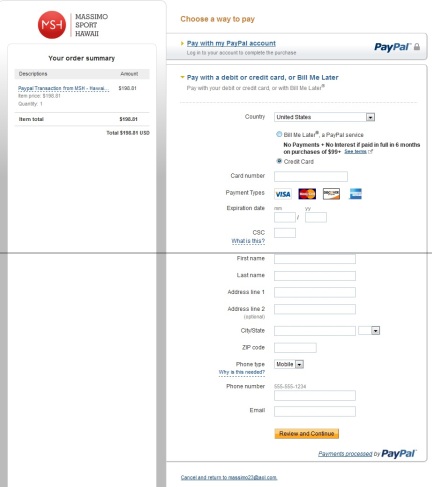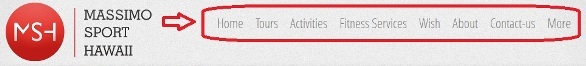Welcome
Buying on Massimo Sport Hawaii couldn't be easier. Just follow these 4 steps
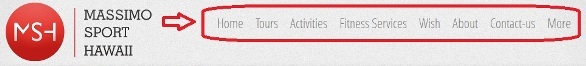 |
Step 2: The Services for sale on MSH are put into categories on top the menu.
(Tours, Activities, Fitness Services and Wish )
Clicking on one of these categories brings up a series of sub-categories. If you see the sub-category that you are looking for, clicking on it will bring up all the items currently for sale within it. |
 |
Step 3: Choose an Service and clicking on chosen service will bring you to its individual page. All the information about the chosen service is contained on this page.
After checking carefully all details such as the description, read more, map, QRcode, reviews and tariffs . Select a date to book on calendar , (listed down the Right-hand side of the site) and you will be redirected to the Review booking page.
Register your contact details , phone number , e-mail address ect.. , all fields with a red star are required. Your personal information will be kept confidential by MSH.
After clicking on button Review booking on down. | |
|
............................................................................................
............................................................................................
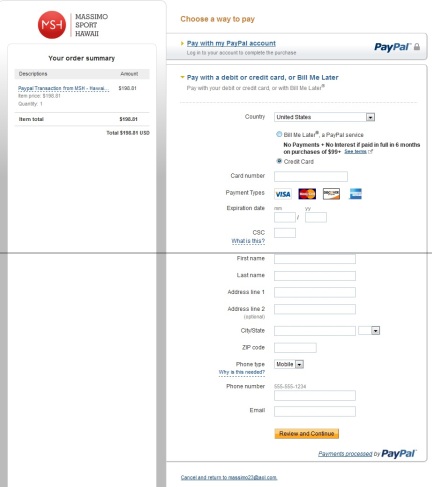 |
Step 4: Completing the sale... when you will be redirected to the Paypal website. Choose a way to pay and proceed with your purchase.
If you are pleased with the Service, Please leave positive feedback about your service through our tripadviser page. Leaving feedback is an important part of the sales process, as you will be helping other buyers make decisions, just like their feedback helped you |